When syncing to Shopify from the GemHub, there could be instances where the sync may fail. Below are some of the most common issues:
Media Resource Limit Reached
This is one of the most common error prompts that come up when syncing: 
While Shopify doesn’t impose a total storage cap on your store, there are specific limits per product.
To resolve this issue, simply reach out to Shopify to upgrade your plan to allow more access.
Interruption During Sync
Sync issues may also occur if there is a network interruption during the syncing process or if the browser is closed or the app is exited before the sync completes.
To resolve this issue ensure you have a stable internet connection and allow the sync process to finish without interruption.
Identifying the Error
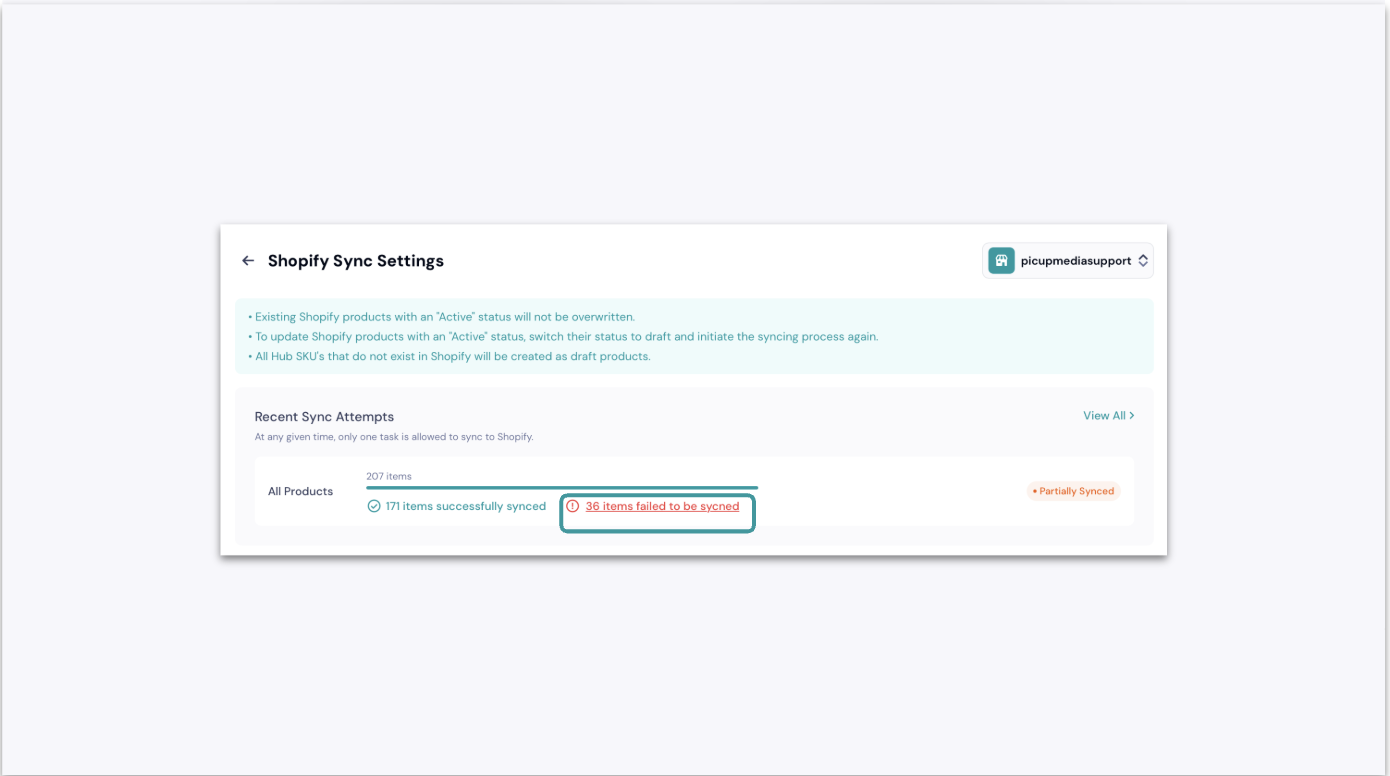
You can identify the specific reason for the failure by clicking the “View Errors” option from the Shopify integration menu (as shown below):
This will provide insight into the exact issue so you can take the appropriate action.
Retry the Sync
If the issue persists, try the following:
-
Uninstall and reinstall the app, then attempt to sync again.
-
Reopen the app and manually restart the sync process.
Need more help? Reach us here
