- Knowledge Base
- GemHub Desktop
- Account Management
Updating Your Personal Information in GemHub
To access your personal settings:
-
Click on your profile name located at the bottom left corner of the GemHub interface.
-
From there, you can update your personal information and select your preferred language for the platform.
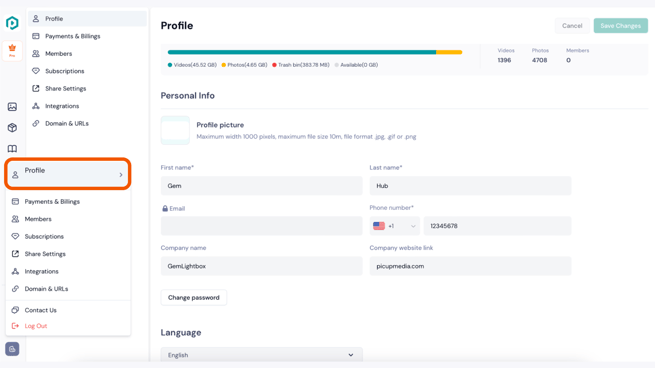
On Account Info, you may change the following information under Account Info:
| · Profile Picture | · First Name |
| · Last Name | · Contact Number |
| · Company Name | · Company Website Link |
| . Language |
