GemHub Desktop is a user-friendly platform that complements your GemLightbox devices, acting as a centralized hub to sync, store, and manage your media and product details.
It simplifies organizing and showcasing jewelry catalogs, making it easier to present products to potential customers.
Accessible via web browsers, desktop, and mobile apps, GemHub offers a flexible solution for managing your jewelry business anytime, anywhere. You can access synced data and efficiently engage with customers, whether on a browser or through a dedicated app.
Accessing GemHub Desktop
GemHub can be accessed through Google Chrome, Safari, or Microsoft Edge, or downloaded on desktop and laptop devices via the Apple Store or Microsoft Store for seamless catalog management.
From Microsoft App Store
-
To install GemHub Desktop, simply search for "GemHub" in the Microsoft Store, click Free Download, and the app will automatically download and install.
2. Launch the GemHub and insert your login details to get started. 

From Apple App Store
1. Enter the App Store, search for "GemHub", and once the application appears, click Download to begin the installation.
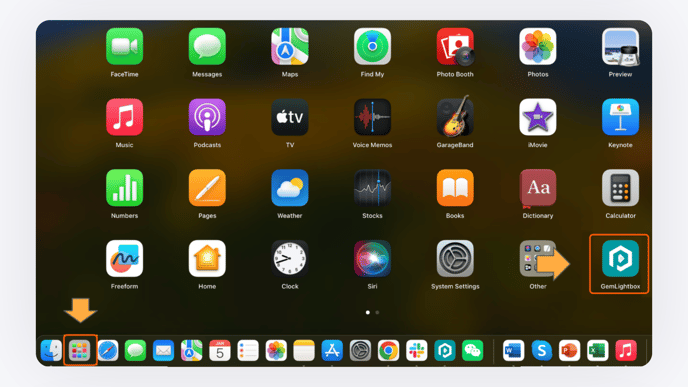
3. Launch the GemHub and insert your login details to start using the GemHub
