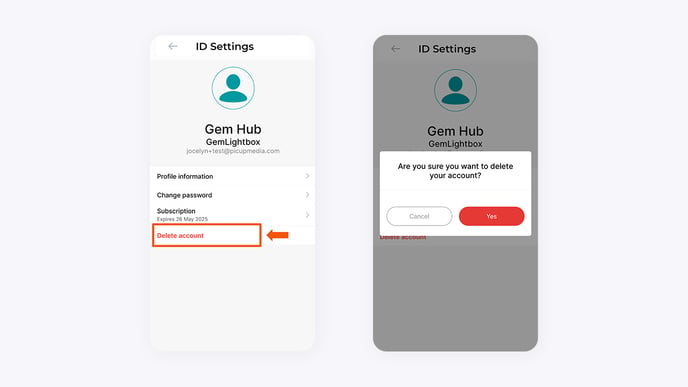- Knowledge Base
- GemHub Desktop
- Account Management
Deleting the GemHub Account
This page guides you through deleting your account on hub.gemlightbox.com. Note that account deletion is irreversible, and all associated data will be permanently removed.
Prerequisites
Before proceeding with the account deletion process, ensure that you have backed up any important data, media, or information associated with your account.
Delete Your Account Via GemHub
In GemHub, go to your profile.
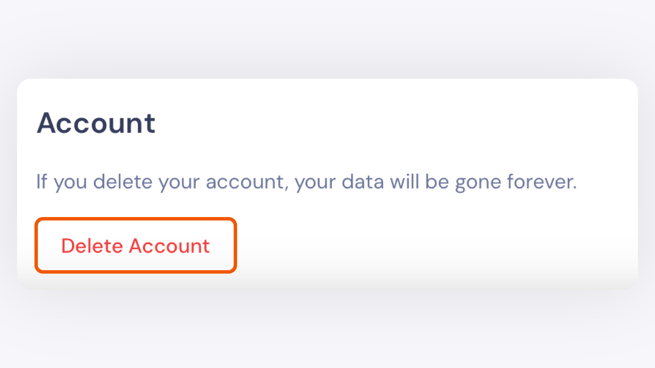
Note: Accounts which are deleted will no longer be recoverable.
Delete Your Account Via GemHub Mobile Application
In GemHub, tap on Profile and go to your profile name.
Tap on Delete Account and a prompt to confirm the account deletion will appear. Click on Yes to confirm.