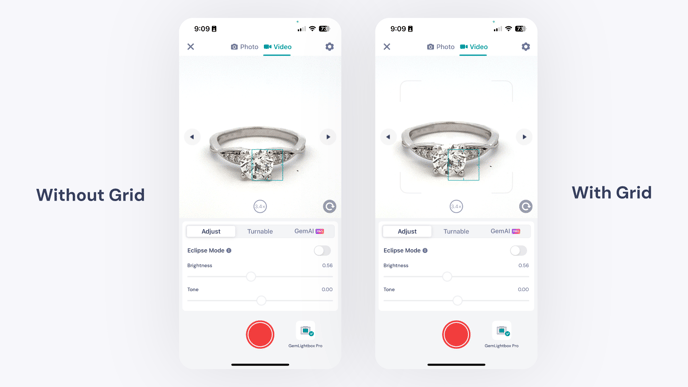- Knowledge Base
- GemHub Mobile
- Configuring the Camera in the GemHub Mobile App
Using the Grid Function in the GemHub Application on Mobile
The Grid function in the GemHub mobile app is designed to help you align and center your jewelry pieces effortlessly, ensuring precise, professional shots every time.
Activate the Grid function to easily align your images and videos, helping you capture perfectly balanced shots every time.
Enabling the Grid function
Launch the GemHub on mobile and tap on the capture button
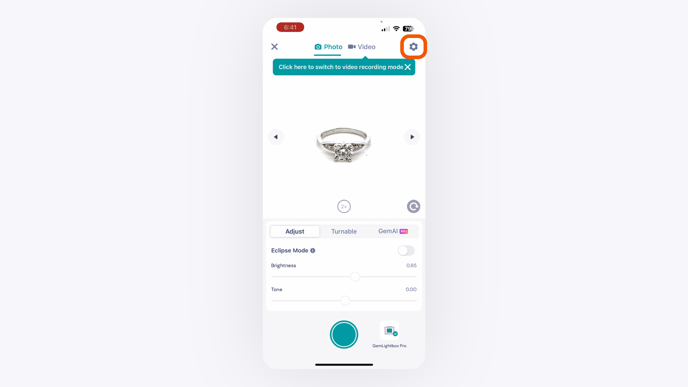
Navigate through the camera settings menu and locate the option labeled "Enable grid”.
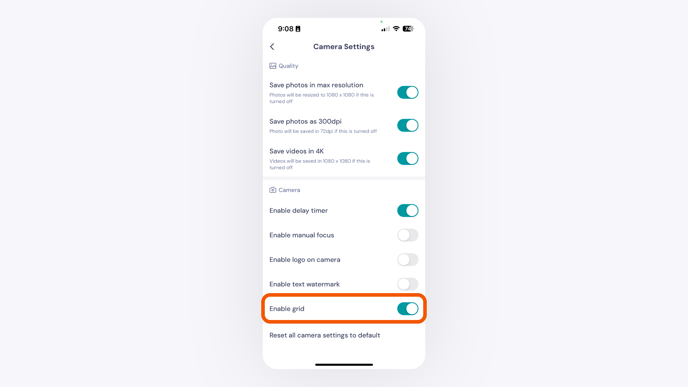
Once enabled, a grid will display on the camera screen to assist you in framing your shot.